If one wanted to modify a Personal Dictionary entry that started with the letter "V", one would normally place a finger close to the indicator-slider which would yield a drag-able handle to move the list up or down. This is not the case inside the Personal Dictionary.
An alternative method to go directly to the "V" entries is usually by holding the Menu button until a keyboard appears, then choosing the letter "V". But again, this option is not available.
So, it looks like to change a Personal Dictionary entry that starts with the letter "V", you'll need to get your index finger ready to do some flicking, because there is no way to get to the "V" entries except to flick, flick, flick.
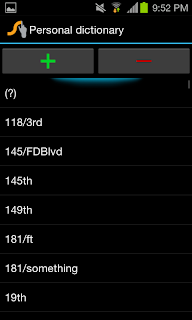
No comments:
Post a Comment