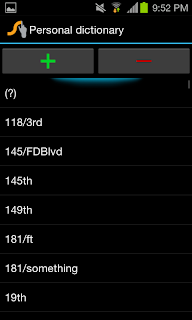A consistent iconography ensures a user doesn't have to re-learn a frequently repeated activity. Consistency allows users to map already-learned information into new situations.
| Sample 1: Android Web Browser icons. "OK", "Select All", "Cut", "Copy", and "Clipboard/Share..." |
When editing a URL inside of the web browser on the phone, the Sample 1: Icons pop up. There is an OK, a Select-All, a Cut, a Copy, and the Clipboard/Share... callout.
I find the Select-All to be a little difficult to understand, but the OK, Cut and Copy are similar-enough to existing icons I have seen in other operating systems that I know pretty quickly what they are.
| Sample 2: Android GMail app icons. "OK", "Select All", "Cut", "Copy" |
Sample 2: is an example of the same sorts of icons inside the GMail application. In this case only the OK, Select-All, Cut and Copy buttons are available.
Oddly, these icons indicating the same functionality available in the Browser are represented in a different way.
Again, there is another Select-All button which is, again, a little difficult to understand.
It's not so surprising (it's poor style, but it's not surprising) that the icons for doing typical tasks differ between applications, but in this case, both of these applications were produced by Google, so it seems especially odd.